Mobdro On Firestick
How to download and install mobdro apk application on firestick
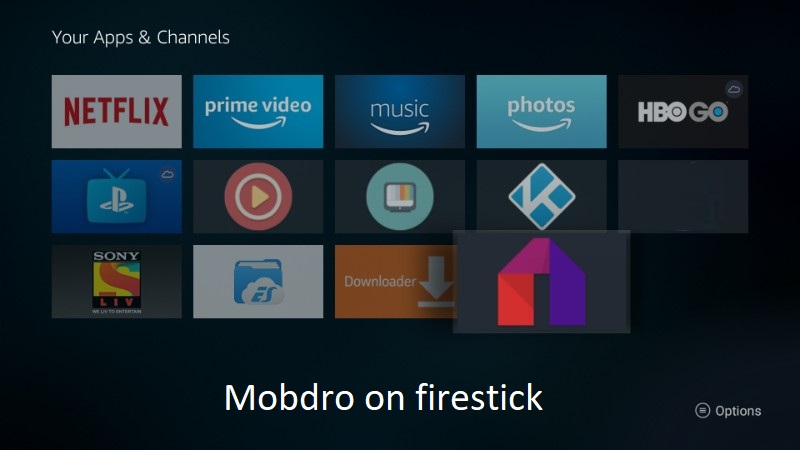
Firestick is a digital media streaming box from Amazon. It is a digital media player that lets you get and stream content to your TV. In this post, the main topic of discussion will be Mobdro on Firestick Download and installation guide.
By reading this article you will be able to download and install mobdro on firestick.
What is Mobdro?
Mobdro is free to use entertainment application. it gets content from various online sources and present it to you. In mobdro, You can watch content online and offline as well (You can download and watch it later). if you are facing any lag issue or you internet speed is low then you can download the content overnight offline and watch it later – So no buffering.
You can watch live channels, news, Live sports, games and many other things. Here we will be learning how to download and install mobdro on firestick.
So all you need to do is install mobdro on firestick and enjoy the world of entertainment!
Background about Firestick:
The Amazon Firestick runs on the Fire OS, Amazon’s own operating system for their devices. But the Fire OS is also able to run Android Apps pretty smoothly. As we all know, Mobdro is only available for Android OS. But, as the Firestick can run Android Apps, we don’t have anything to worry about. all we need to see the step how we can configure it and use it.

- Connect the Firestick, and turn it ON. Go to the Settings option on the Firestick. (High speed internet would be add on!)
- Scroll down the screen, and there you will find the Developer Options.
- Enable the Apps from Unknown Sources by doing a check on the box beside it.
- Go to the Home page, and search for “ES File Explorer” in the search bar. If this app is already installed, skip this step.
- If the “ES File Explorer” is not present then please Install it.
- Once the app is installed, go to the Favourite category on Firestick.
- Click on the Add.
- After this, enter the path https://www.mobdro.to/mobdro.apk as it is, and then save it with the name Mobdro. Then select the Add button.
- You will find More option on the right-side corner end. Tap on it, and select the Open with the ES Downloader.
- Here the Mobdro app download starts for your Amazon Firestick.
- After the app is completely downloaded on the device, click on the Open option.
- Install the Mobdro app. (Installation)
- Go to the Home page, and move to the All Apps section.
- You will find the Mobdro app here, Open and Enjoy!
Hope you like this straight forward article. You can always check all the mobdro features and Mobdro faqs on out homepage
You can refer other articles as well
> How to install mobdro on PC
> How to install mobdro on Mac
> How to install mobdro on iPhone
> How to install mobdro on iPad
> How to install mobdro on Android
> How to install mobdro on Kodi
